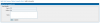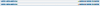Site in read-only mode
This site is now read-only following the release of MyBB 1.8 and the new mods site.
If you are looking for MyBB 1.8 mods please click here to visit the new mods site.
You can continue to download submissions for MyBB 1.6 and earlier here, however new submissions will only be accepted via the new mods site.
Master Favourite Posts
Allows member to add posts in their favourite list to view them whenever they wish.
One can add posts in their favourite lists to avoid searching for them again and again.Installation:
NOTE: If you are upgrading from version 1.0 to version 1.1, it is very important that you follow the steps given below:
UPGRADATION:
1. Copy mfp_10_to_11.php on MYBB Root directory.
2. Access files through browser.
3. Click on Do Backup.
4. Uninstall the plugin.
5. Delete old plugin files.
6. Upload new plugin files.
7. Install the plugin.
8. Back to mfp_10_to_11.php and click on Do Restore.
9. Check that old favourite posts are back into table.
10. Once confirmed, click on Do Cleanup.
11. Tantadaan! Its done :)
I know guys it might be little tedious but so far this is the quickest solution I could think as of now.
FRESH INSTALLATION:
1. Upload the inc, images, jscripts folder & master_favourite_post.php to your MyBB installation directory.
2. Go to your Admin-CP and click Plugins.
3. Click Install & Activate.
Configuration:
Configure the settings in your Admin-CP >> Configuration >> Board Settings >> Master Favourite Posts.
Customization:
In your Admin-CP go to Templates & Style >> Templates >> Global Templates and edit templates starting with mfp_%.
Usercp icon can be changed at Templates & Style >> Themes >> Default >> master_favourite_post.css
Preview: